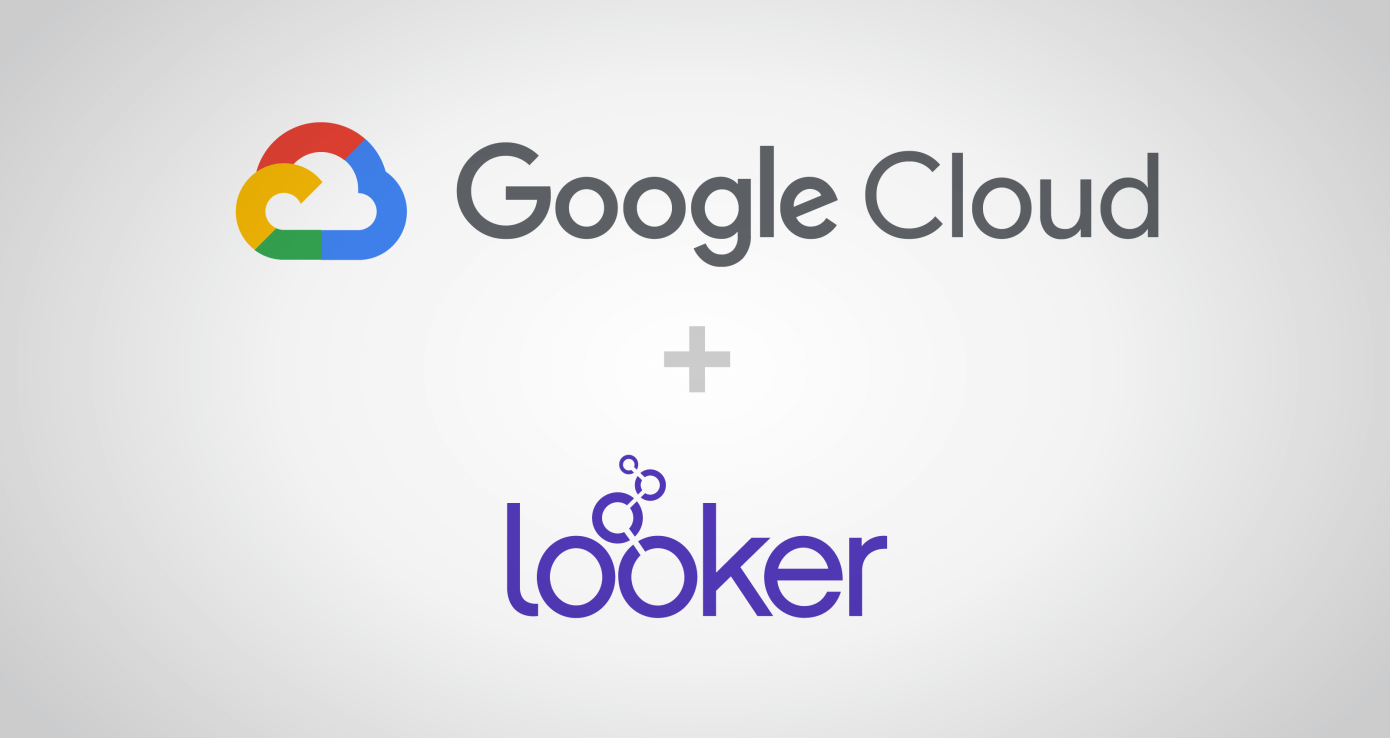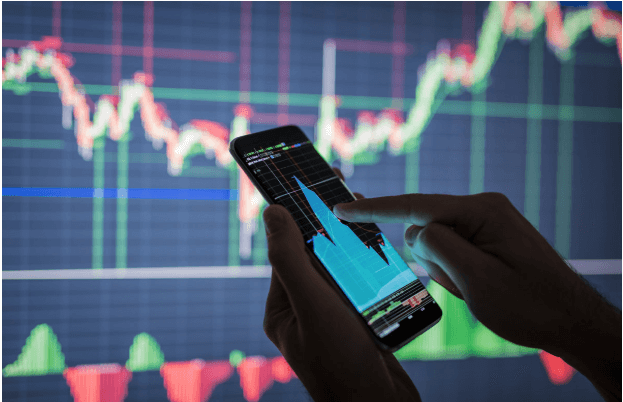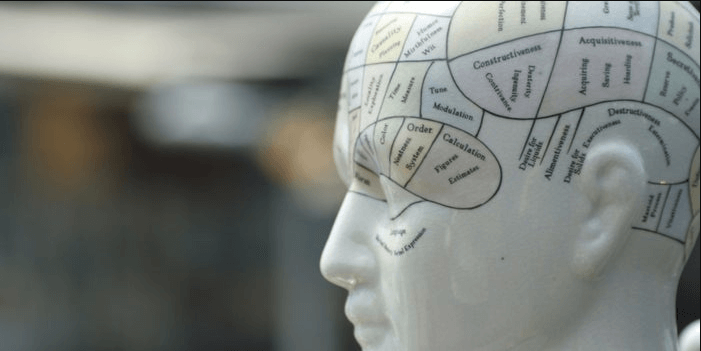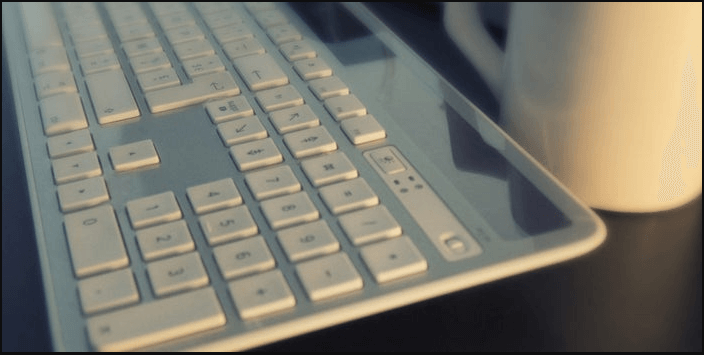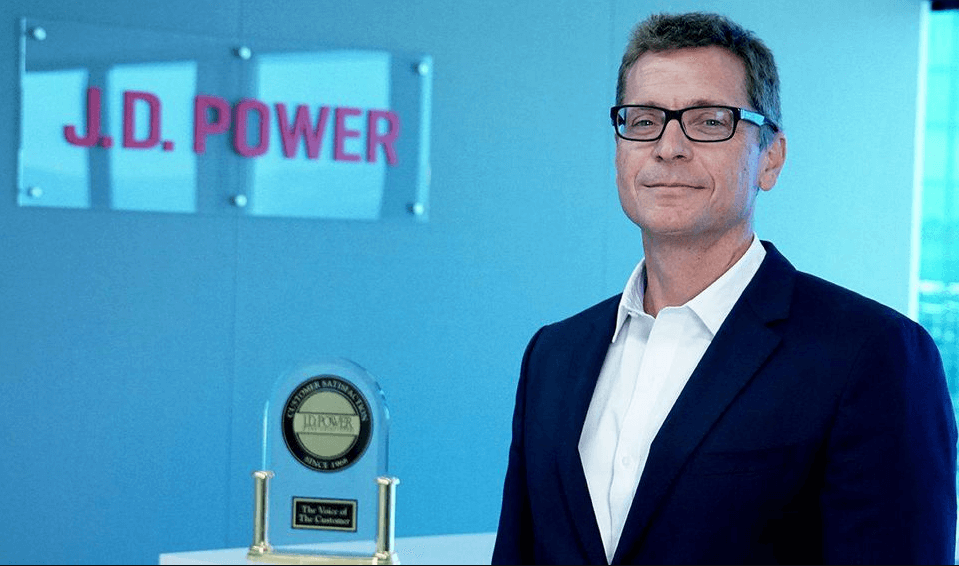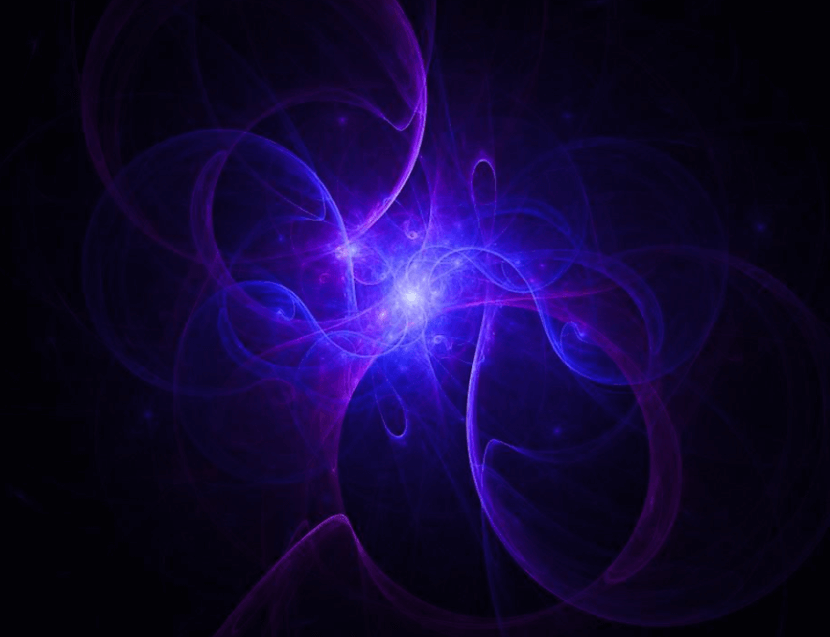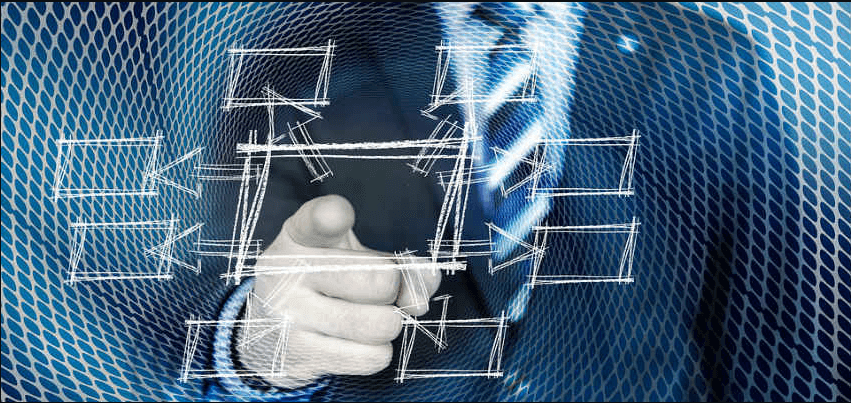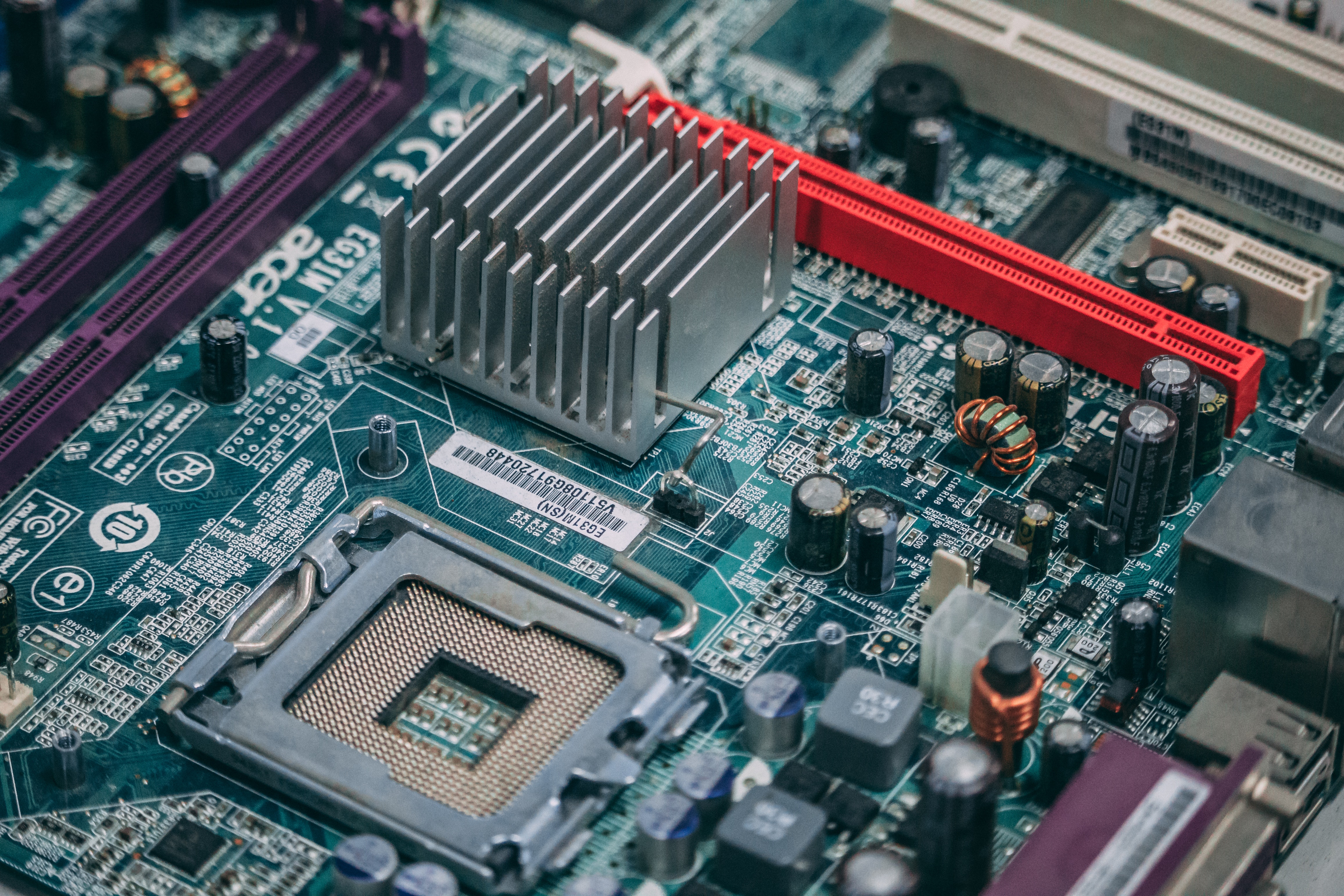Once someone has transformed, analyzed, and visualized their data in their business intelligence tool, it's time to share that data with other people. While some BI users do make their dashboards and visualizations for personal consumption, the vast majority of content within a BI tool is created to be shared.
Most BI tools have multiple ways for their users to share their data, ranging from basic data exporting features to complex embedded implementations. Different methods are better for different situations; some methods are best for sharing internal data with coworkers and superiors, while others are better for sharing data externally.
One dimension that's important to remember when discussing data sharing is its timeliness. Some methods for sharing data allow the recipient to track the shared data in real time, while others only provide snapshots of a data stream.
BI users will want to use different data sharing methods, depending on the needs of the recipient and how the recipient is related to the business. This will ensure that everyone will get the data that best meets their needs in the format that's most effective.
Sharing data internally
Often, BI users will want to share the datasets, dashboards, and visualizations that they've created with other people. A senior manager may have designed a dashboard that they want to share with their employees, or maybe a data analyst has put together a key visualization for an executive report.
Regardless of the reason, sharing data internally is one of the most common use cases for a BI tool. Since it's such a common thing that businesses want to do, most BI tools make it fairly easy to share data internally, and have features that specifically facilitate it.
In many BI tools, sharing a dashboard with another user is as easy as typing the user's name in the search box and pressing 'share'. Similar to other cloud-based collaborative work tools like Google Docs, there's rarely any extra work that goes into sharing data with someone else.
There are some nuances, though. Data recipients will be able to do different things with the data, based on the level of data governance and their own level of access to the data. For instance, an employee might give full editing privileges to their superior on a shared card, while a manager might limit their employees to read-only access to a card.
Data governance might also limit access to a card. If organization-wide governance rules prevent the recipient from seeing the data that drives the card, they generally won't be able to see the card, even if it's shared with them.
Exporting data
Most BI tools have functions for extracting data out of the tool. These features allow users to download datasets, dashboards, and visualizations and share them as raw files with other people.
There are many reasons that a user might want to export data as a raw file instead of sharing it within the tool. A user may want to transform their data within their BI tool, but actually analyze and visualize it within another tool. They might want to share data with someone who can't access the BI tool, or someone who just wants the raw data.
This method of sharing data is probably the least preferred option, but it's unavoidable in some situations. It's rare that a recipient wants to get data as a raw CSV or Excel file, but it does happen.
Some tools offer more complicated tools for exporting data. Often, these tools are intended to prepare visualizations for slide decks and other presentations. These tools often take a static image of a given dashboard or visualization, and then allow the user to export it into other pieces of software.
These sorts of features are useful for exporting data that needs to be shared visually using some other tool, but they have their limitations. Since it's just a static image, the usefulness of the data is extremely limited. People viewing the data can't track it in real time, drill down, or filter.
However, this method is more preferable for sharing data with clients and customers. If a client wants a quick update on some metric, but doesn't really want the full story, it can be very helpful to send them a quick graphic. This method isn't great for clients that want more self-service updates, but it can be useful for some.
Embedded analytics
Many businesses want to share data with clients or customers that don't have BI credentials, but still want to track their data in real time, drill down, filter, and do advanced analytics.
Embedded analytics is the method that those businesses can use to share that data. With an embedded solution, businesses can embed dashboards and visualizations directly into non-BI web pages, eliminating the need for BI credentials.
Businesses can build public-facing dashboards, or they can put their embedded content on a private web page and have their clients log in to access it. In most tools, those viewing and interacting with an embedded analytic can access all of the same features that would be accessible to someone viewing the analytic in the BI tool itself.
Embedded analytics are the most complicated way to share data, but they're often the most flexible. Since businesses can embed content into any page that they manage, the potential for embedded implementations are endless.
A business could embed an internal dashboard on a company-managed login portal so that users can see crucial business data as soon as they log in. They might embed KPIs that show their success on a public-facing page, as part of a marketing push or press release.
The main use case for embedded analytics, though, is sharing content with clients and customers, without having to pay for user credentials or having to give the client access to the rest of a tool.
This way, clients and customers can analyze and visualize their data in real time, which is a major value proposition. Clients that have more access to their data will be more satisfied with their partner, and customers will be more likely to renew, return, and recommend.
Sharing data seamlessly
Sharing data is one of the most basic functions of a BI tool. Every business that wants to use their data to drive insight needs to figure out the most effective way to share their data with the people who need it.
At the most basic level, businesses and employees need to share their data internally, so that not everyone has to make their own dashboards and visualizations. Analytics get shared up and down the chain, and it's important that information can flow to where it needs to go.
Occasionally, users need to share data in its raw form with people external to the organization. Most BI tools have the features they need to do this, though it's rarely the best choice. Users can also export visualizations as graphics to be used in other software like Powerpoint or Google Docs.
Embedded analytics offer users the most freedom in how they share their data, but they're often the most complicated and the most expensive. Businesses often choose to use embedded solutions when they need to share information with clients or customers that don't have BI credentials.
These are just some of the most common ways that BI tools allow their users to share data. Any given BI tool might have more or less options than this, or have options that aren't covered here. There are all sorts of ways to share information, and these methods aren't the limit.
For more information on how to share data in a BI tool, and our recommendations for the tools that make it the easiest to share data, contact us today. Our experts have years of BI knowledge, and can connect you with the tool that'll make your job the easiest.