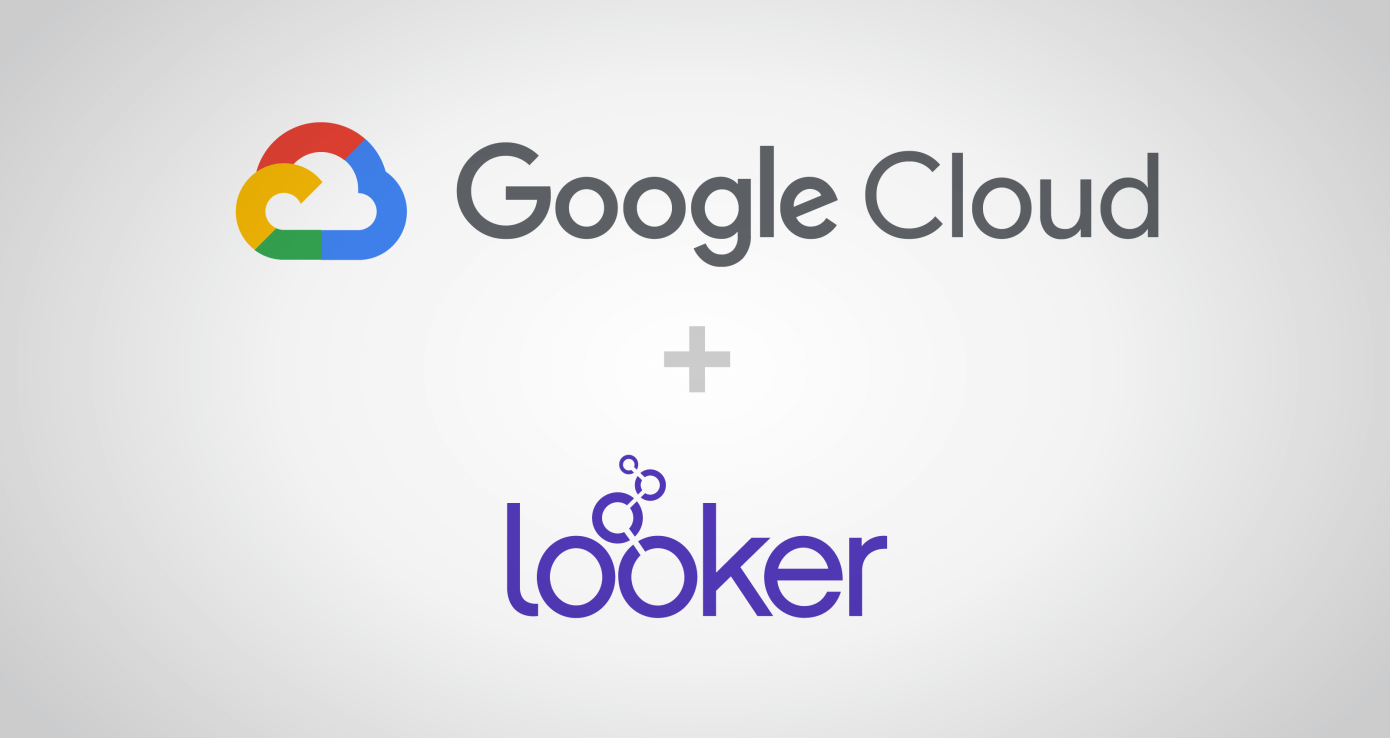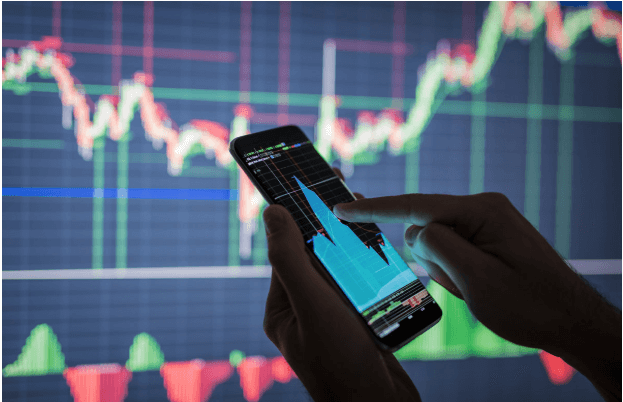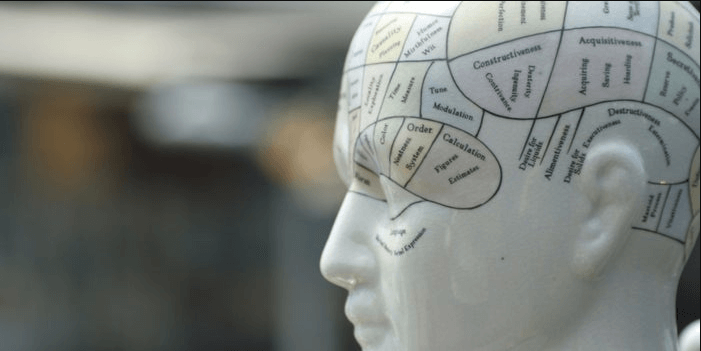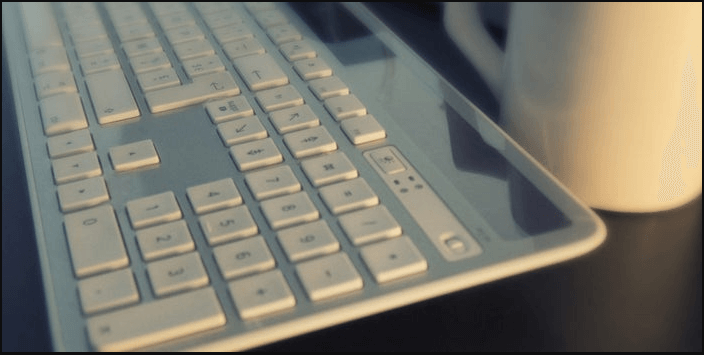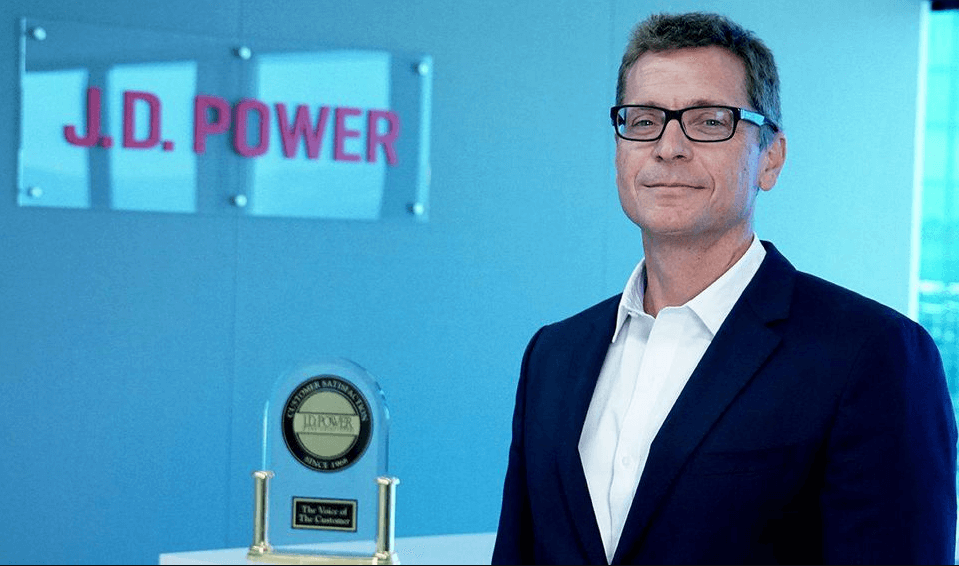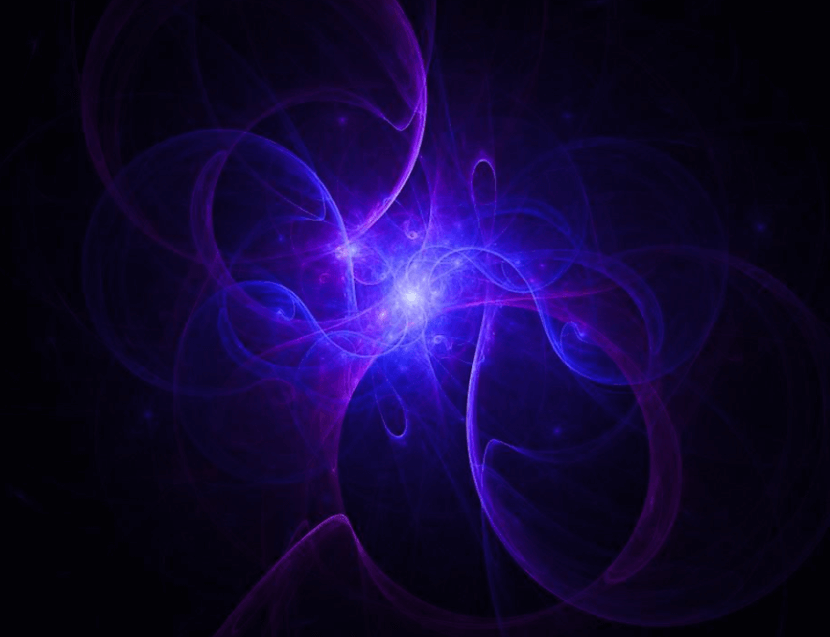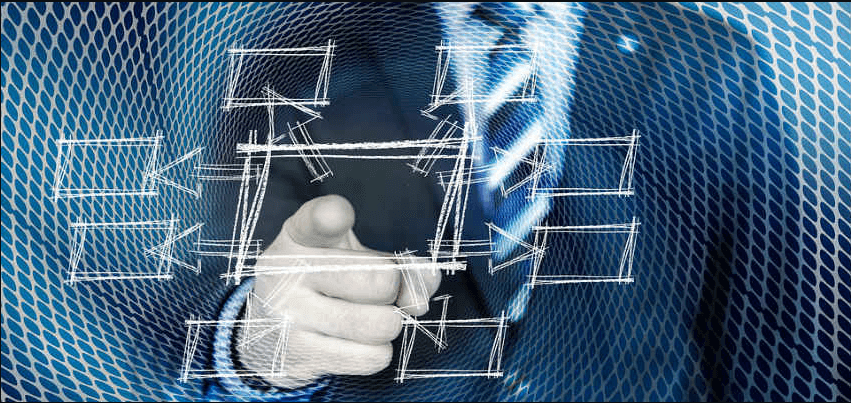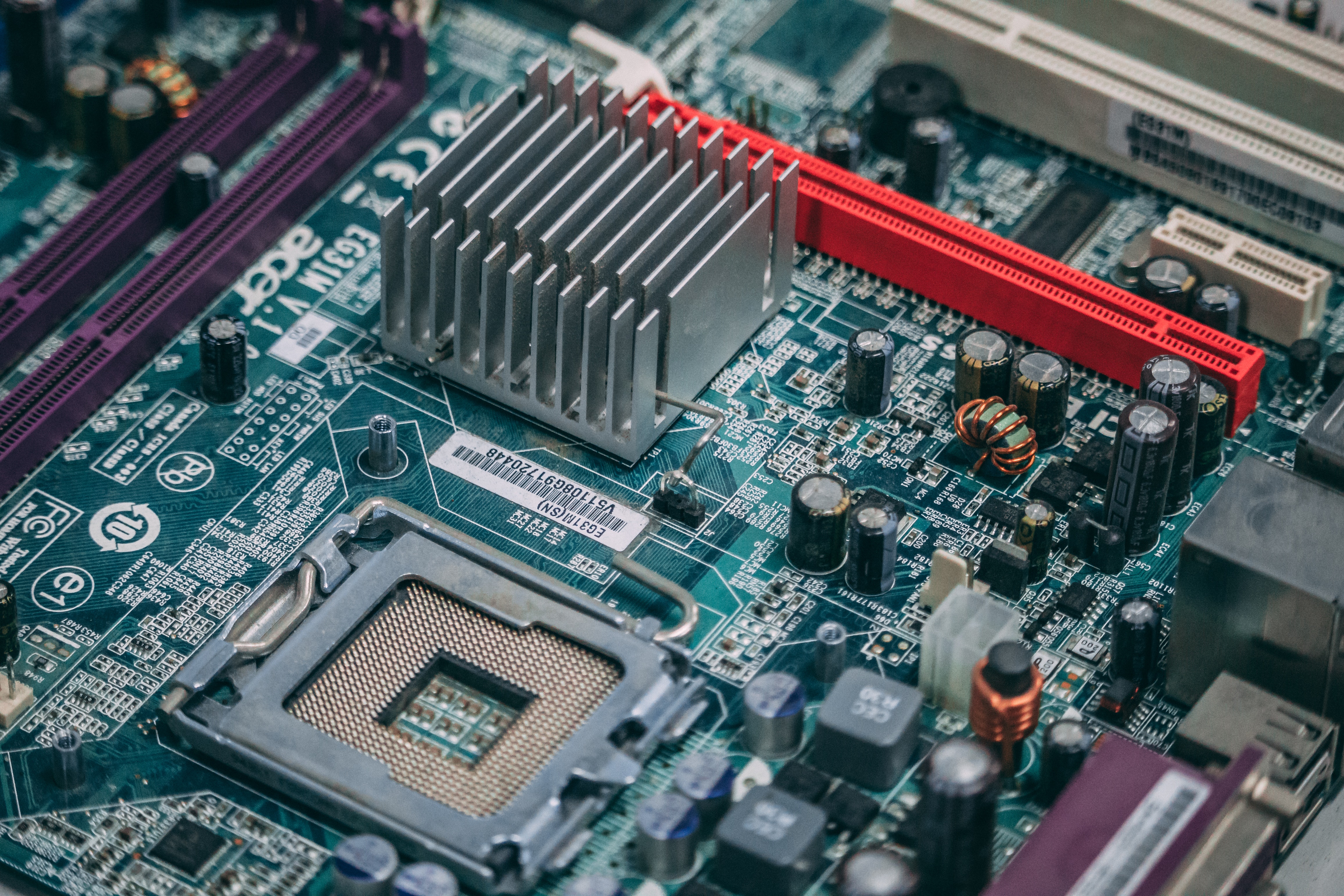Many business intelligence vendors now offer some kind of mobile app, so that their users can access dashboards and visualizations on the go. This is part of a more general trend in the software industry away from desktop computing and towards a more flexible, mobile-centered approach.
Cloud-based BI software uncouples complex data analytics tools and the hardware used to run those tools. With a cloud-based tool, businesses don't need powerful servers or banks of computers to store their data or run their statistical models.
Users can easily use their cloud-based BI tools on consumer desktops and laptops. Since all of the difficult computing work is being done on remote servers, it generally doesn't matter what sort of device a user accesses their BI tool through.
If it doesn't matter what sort of devices people use to access their BI tool, then the logical next step is to let them access their tool from the device that they use most often - their smartphone.
It makes sense that many BI users would like to access their dashboards and visualizations from their phone, instead of using a laptop or desktop. Smartphones are more portable and more flexible, and they allow users to track their data on the go much easier.
However, using a BI tool on mobile can come with some difficulties. BI tools are usually designed to be used primarily on a desktop, so their UI elements and UX design generally assume that users will be on a desktop.
Web-focused applications can be very hard to use on mobile. It's often extremely tedious, if not completely impossible, to use a phone to navigate a complex desktop-first web app. This means that, unless there's some sort of mobile-first version of a tool, it's pretty much inaccessible to smartphone users.
Since so many people want to use their smartphones for BI work, most cloud-based BI tools have implemented some kind of mobile app. This way, users can access their BI content in a mobile-first environment, without running into the issues that using the web app would bring.
Mobile BI has its limitations, but it has the potential to be an extremely powerful tool for any business looking to use their data in a more agile, reactive way.
Benefits of mobile BI
Mobile BI can be very beneficial for any business. With access to BI content through their smartphones, employees can monitor their data and react to changes much faster than with a desktop-based system. Mobile BI also improves and streamlines communication.
With a BI tool on their smartphone, employees can track their data much more closely than they would otherwise be able to.
In older tools, before BI vendors moved to the cloud, all BI operations had to take place on-premise. This meant that every time someone wanted to use their BI tool, they had to do so while physically connected to the device or server that the tool operated on.
While this sort of operation was generally OK for in-office work during work hours, it got really inconvenient when employees needed to interact with their tool outside of regular business hours. There was no ability to make quick changes or check on data from home after hours or on the weekend, which made reacting to sudden changes very difficult.
For many businesses, this is still their reality. They may use low-power, inexpensive, on-premise tools like Excel to store their data. These sorts of tools generally lack any sort of mobile component, forcing their users to access them in person. Other businesses may use more ad-hoc strategies for data analysis, which makes accessing data even more complicated.
Cloud-based tools solve many of the access problems that on-premise systems have, but mobile BI is even better. With a cloud-based tool that doesn't offer mobile analytics, employees can access their tool remotely, but they still need a desktop or laptop to do so. This puts some limits on who can access data, when they can, and how convenient it is to access it.
For example, it might be possible to use a laptop to check on data during a commute, but it won't be very convenient. Using a laptop on a crowded train or as a passenger in a car is annoying, and in most cases, it'd be much easier to just use a phone to access that data.
In addition, laptops generally don't have wireless data connections to browse the Internet without a Wi-Fi connection. This limits the sorts of situations where a laptop can be useful for mobile data access.
Lastly, to access a BI tool with a laptop, a user has to actually have that laptop with them. There are many situations where an employee isn't likely to be carrying a laptop with them, but they still might want to access their data. In short, web-only cloud-based tools are good for accessing data at home with a personal laptop or desktop, but fail to be useful anywhere else.
Mobile BI apps help to make data as easy as possible to access. Smartphones overcome many of the annoying limitations of other devices like laptops. They're much easier to use in cramped quarters, in places without a consistent Wi-Fi connection, and in situations where someone might not think to carry a laptop.
With smartphone BI access, users can track their data from anywhere, which helps them to react quicker to business problems. This way, businesses aren't caught flat-footed when problems occur, and can quickly formulate and implement a response.
In industries where business-critical problems can happen at any time, it's extremely important for employees to learn about and solve these problems in a timely manner. In sectors like logistics or manufacturing, mobile BI isn't just a useful addition to a suite of tools, it's an essential part of their business-critical operations.
Mobile BI also helps businesses to effectively share their data with the people who need it. BI tools have many different ways that a user can share dashboards and visualizations with others.
Everyone knows the headache of trying to send an important email to someone who 'doesn't really check' their email account. With many different ways to share dashboards and other content, BI tools can be sure that there's some way a user can share information with people on their team that are hard to communicate with.
Many BI tools allow their users to send text messages to their colleagues that contain links to useful content. This way, users can send content to people who don't like to communicate directly through the BI tool, through a team collaboration app, or over email.
Users can also choose to receive text alerts or push notifications for their critical data, instead of the usual email alerts.
Mobile BI can be extremely useful for businesses that are looking to move faster and access their data in a more agile way. Even businesses that think they move fast enough should look at implementing mobile BI workflows if they don't already have them.
Limitations of Mobile BI
Even though mobile BI can be very useful, it has some limitations that mean it won't be replacing desktop-focused BI apps in the near future. BI smartphone apps are best used to complement a business's desktop BI work, and can't really take on the full job.
Businesses that want to make mobile BI a large part of their data strategy need to know what the limitations of their mobile tools are, so that they don't overextend. With a better understanding of where and how mobile tools are best used, businesses can better blend their approaches.
First, and most importantly, mobile BI apps are generally less feature-rich than their web app or desktop app counterparts. This is for a few different reasons, and every BI vendor offers a different range of features through their mobile app.
Since the viewport on a mobile device is so much smaller than the average desktop or laptop screen, BI vendors have to simplify their tool's UI when they scale it down for their mobile app. This simplification means they have to pare down many of the more complex features that the desktop tool might have.
Some features are just a bad fit for mobile. Since typing on a mobile device touchscreen is more frustrating and time consuming for most, many features that involve text input are pared down or disabled in many mobile BI apps. This includes things like SQL entry, which is much easier to do at a desktop.
Before a business starts to sketch out what their mobile BI strategy will look like, they should consider what sort of features aren't available in their tool's mobile app.
Mobile BI apps can also erode employee's work-life balance. Since people can do so much from home or in other situations, it can quickly become an expectation that employees monitor their dashboards and other content around the clock. This constant obligation can burn employees out.
This is less an inherent problem with mobile BI, and more of a problem of company mindset and culture. It's fine that employees with important responsibilities monitor some business-critical metrics, so that they can react quickly if something goes wrong. It's less fine when every employee is expected to check their KPIs every 15 minutes, regardless of what they're doing, how impactful the KPI is, and how much they could reasonably do to fix it.
In general, businesses should think of their mobile operation as something that can help fill gaps in reporting and accessing data at critical times, and for critical operations, and not as something that means every employee should be on call every second to fix every problem as soon as it occurs.
Conclusion
Mobile analytics has the potential to be very useful to organizations struggling to act quickly. With a mobile BI app, employees can react to business problems as they occur and move to solve them as soon as they have a solution.
These sorts of tools allow for a level of freedom that on-premise systems can't compete with. Even cloud-based BI tools without a mobile app aren't as useful as a mobile BI system when a user needs to access information remotely.
Users can also share data using their mobile apps. By sharing data this way, businesses can skip a lot of the information blockages that occur when trying to share information through email, team collaboration tools, or other channels.
However, mobile BI apps do have some limitations. They're generally less fully-featured than their corresponding desktop app, since a phone isn't necessarily a good way to navigate a complex tool and do complex operations on.
Mobile BI is best used to complement desktop operations, helping businesses to access and share their data in situations where they can't easily access the desktop version of their BI tool. By properly balancing the two approaches, businesses can move quicker, outcompete the competition, and boost their bottom line.