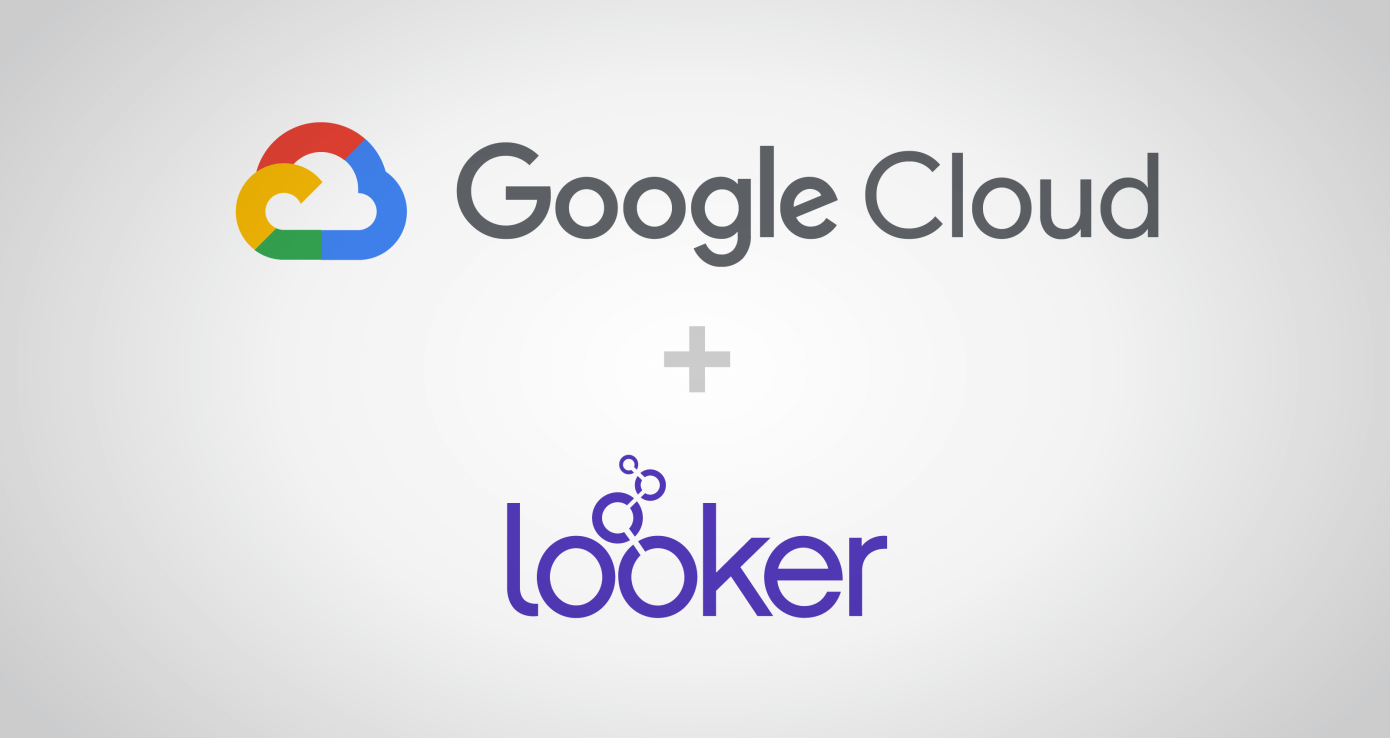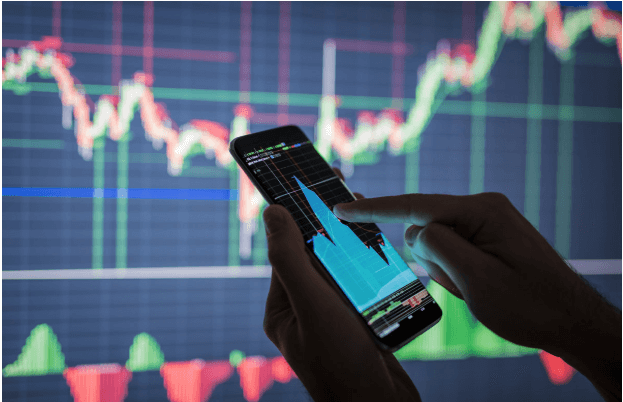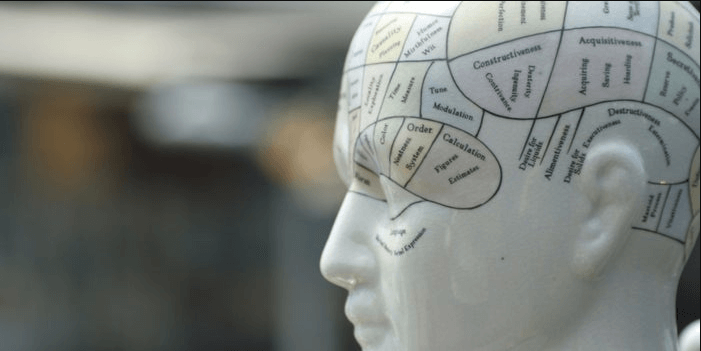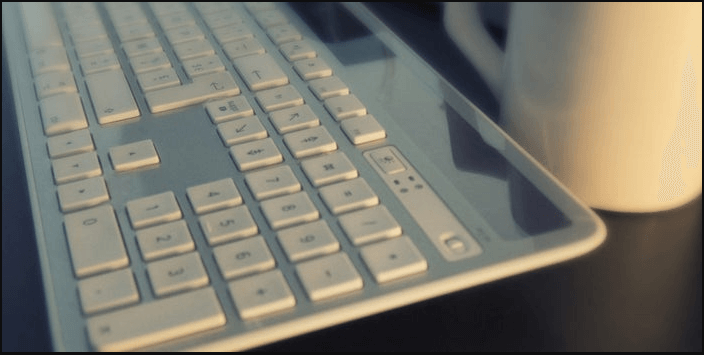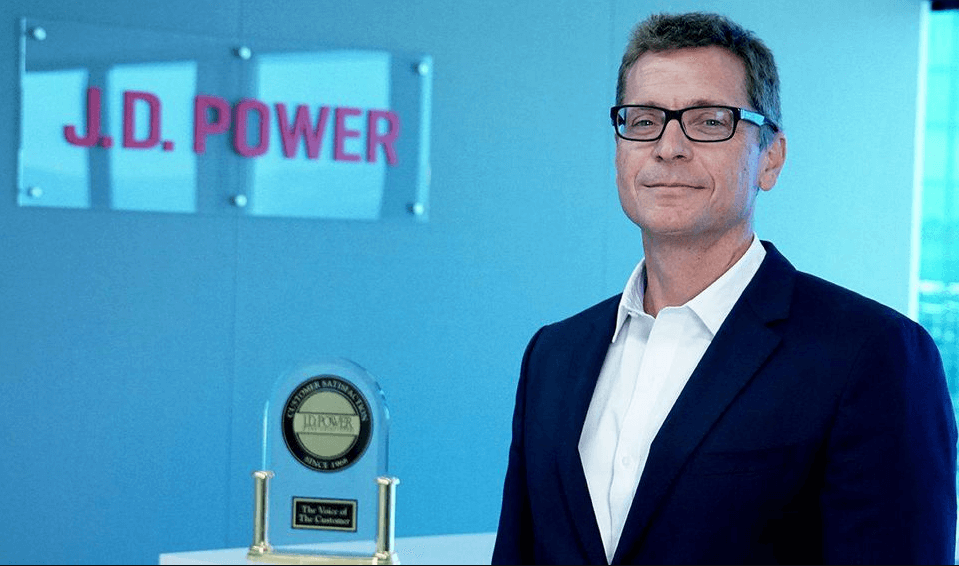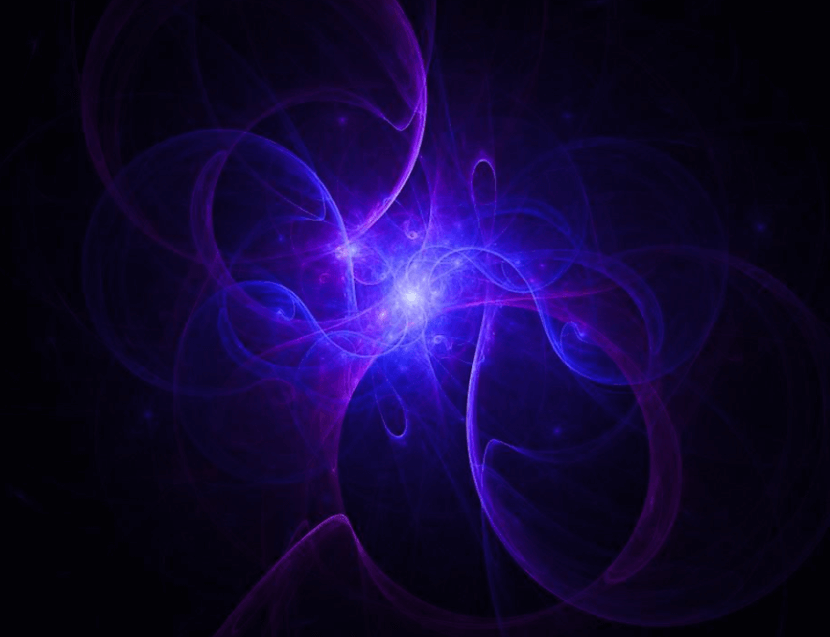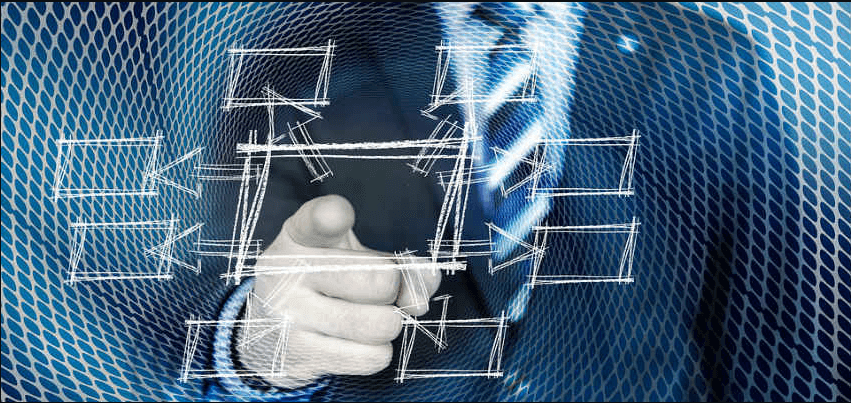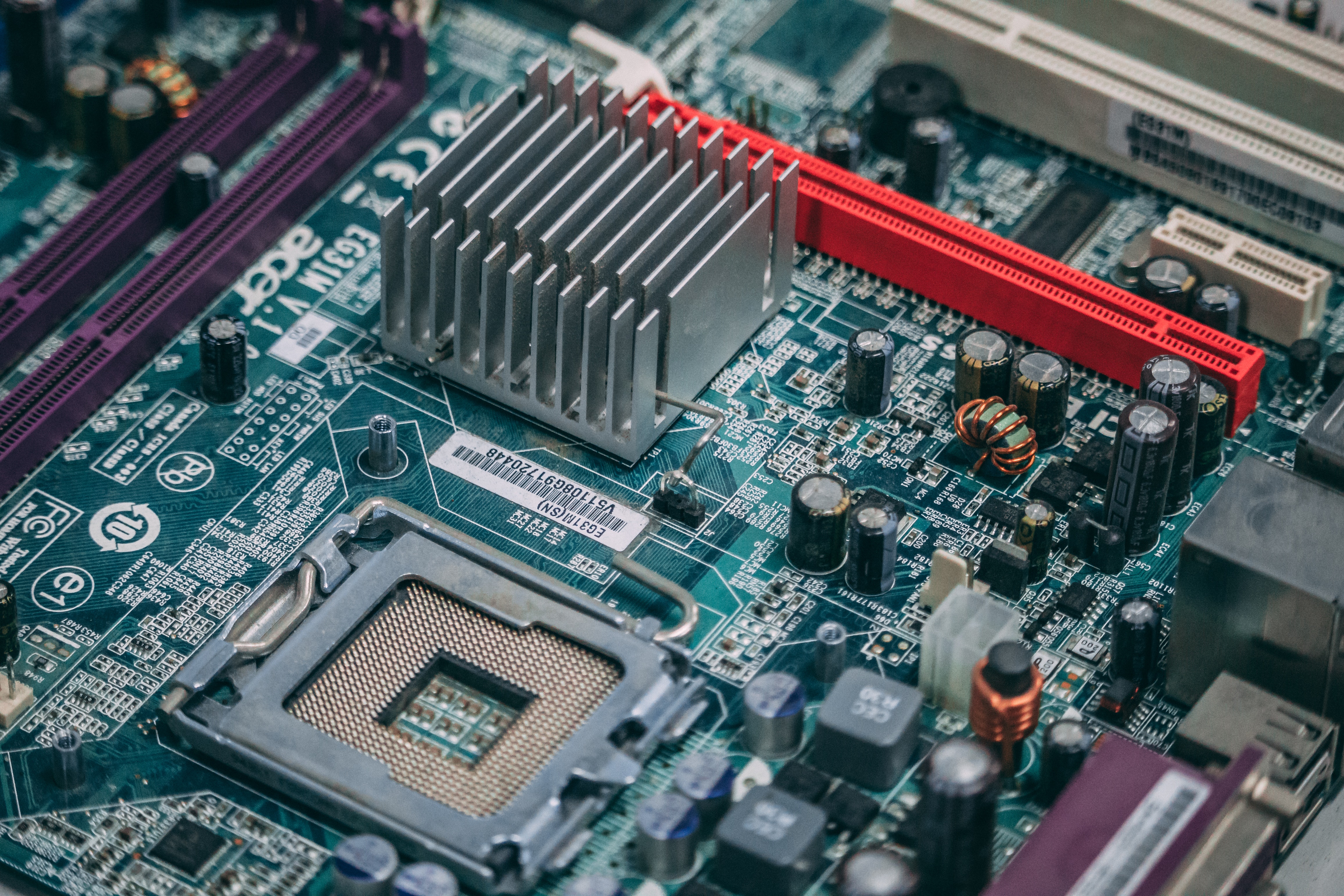Recently, many business intelligence vendors have started to market their software as 'self-service'. For many people unfamiliar with the terms used in the BI space, it can be hard to understand what that means.
Common sense would seem to suggest that every BI tool is self-service; you're using the tool yourself. Your BI vendor isn't coming to your office and doing the data analysis for you, so your tool is self-service
While that's close to the right idea, that's not really what 'self-service' means in the BI space. Self-service is more of a design philosophy that guides how BI vendors create new features and improve on the features they already have.
In a self-service BI tool, the person who needs data should be able to access, transform, and visualize that data, all by themselves. They shouldn't need to involve a data expert or technical support to do basic data analysis and build out basic dashboards. In short, the average user should be able to make effective use of their BI tool.
Under this paradigm, different BI tools, and even different features within the same tool, are different levels of self-service. Some tools are more self-service, and let the average user do more things without additional help, and some tools require a lot of technical skill to operate.
To effectively use a BI tool, businesses need to know what sort of things actually make a tool self-service. This way, they can properly leverage their current resources and know if they need to make any additional investments into data infrastructure.
Self-service vs. Software-as-a-service
'Software-as-a-service' is another term that many BI vendors use in their marketing materials. Since it's such a similar-looking term to self-service, it's important to know what the difference between the two terms are.
Software-as-a-service, or SaaS, is the financial model that most, if not all, BI tools use. Instead of purchasing a BI solution outright, businesses can pay a monthly fee to access their BI tool. This may seem less desirable than just buying an off-the-shelf BI system outright, but it has several advantages.
First, it allows businesses to access ongoing help and support for their BI tool. With a one-time purchase, the vendor has no incentive to help the customer after they've bought the tool. They've already got their money, they don't care too much if you can actually use the tool.
SaaS helps to align the customer's and vendor's incentives, so that the customer can access support for problems that might crop up. This is an essential part of any self-service tool, since users can get help from their vendor if there's an issue.
In addition, it allows businesses to quickly scale up their BI resources for growth. Instead of struggling to use a small, off-the-shelf tool once they've grown past that tool's limits, businesses can simply buy more licenses and processing power when they need it. In the same way, they can pay for less license and less processing power when they don't need it.
Not every SaaS tool is especially self-service, but every tool that bills itself as self-service will use the SaaS model. Most SaaS solutions are also cloud-based, meaning that no part of the tool is stored on the customer's internal computer network.
Cloud-based tools are usually preferable to solutions that have an on-premise component, for a few key reasons. First, it saves on the cost of storing and operating the tool. Since the business isn't using their network to store and run the tool, they don't have to worry about having enough storage space or processing power.
Second, it allows for easier access than other solutions. If a piece of software is stored on a network, it can only be accessed by accessing that network. With cloud-based software, though, employees can access their tool from any network. This makes working from home or working remotely much easier.
Third, cloud-based systems are usually easier to implement than on-premise systems. On-premise data connectors are usually very technical and are prone to error. With cloud-based connectors, though, it's much easier. Often, all a user needs to do is enter their credentials and they're good to go.
These factors help to make cloud-based BI solutions much more self-service than competing on-premise systems. If a business wants their tool to be user-friendly, then they should invest in a cloud-based one.
What does self-service look like?
How can businesses tell self-service BI tools apart from tools that aren't? Not every tool is the same level of self-service; some tools help the average user to do even the most complex tasks themselves, while other tools lock even basic tasks behind a high technical barrier.
In general, self-service starts with user-friendly, intuitive UI and UX design. Users shouldn't need advanced training to access their dashboards or start building a new visualization. Often, UI elements will have mouseover tooltips that explain what the element does. This way, users don't have to have each UI element memorized before they begin work.
The tool should also be easy and intuitive to interact with. Many tools have drag-and-drop UIs for building more complex visualizations and putting together transformations. This makes the process much smoother, and means users don't have to interact with as many menus.
People have different preferences, and what makes one person find a tool easy to use might frustrate another person. The actual UI and UX design will change from tool to tool, but in general, self-service BI is simple to use, doesn't have any pain points, and doesn't have any weird rules or restrictions.
Self-service isn't just about how a user interacts with a tool, but also how the tool gives feedback to the user. If there's an issue, the software should communicate that issue to the user in a way they can understand. For instance, if an ETL fails for whatever reason, the system should try to tell the user why it failed so that they can fix it.
This way, users can solve their own problems, instead of relying on a technical expert to read some complex error code and then fix things. The error message may not necessarily tell the user how to fix the issue, but it will at least help them to diagnose the issue.
Sometimes, tools can have some features that are self-service, and other features that aren't as easy to use. Some features are inherently self-service, while other features don't really have any bearing on whether a tool is self-service or not.
Ad-hoc reporting is a core feature of many self-service tools. Ad-hoc reporting allows users to build new reports and visualizations whenever they'd like, instead of always relying on canned reports and visualizations. This helps users to take more active ownership of their data, and encourages data exploration.
Self-service tools need to actually give users access to important BI features, so that they can do their own data analysis. This means a business has to pay for user licenses for everyone that wants to use the tool. This can get very expensive, so it's best to look for vendors that have tiered user licenses or ones that allow for embedded analytics.
Do self-service tools require coding?
There's still no such thing as a completely no-code BI tool. At some point, to do more complex things with a BI tool, a user will need to know some code. However, code isn't inherently a bad thing. A tool can require its users to be familiar with code in some places, and still follow the self-service ethos.
The most common places that users will interact with code are in places where they need to query a dataset or database in a complex way. This usually means during the data connection stage, during data transformations, and while doing complex analysis.
Just because a feature uses code doesn't mean it can't be self-service. Vendors can make it easy for the average person to start messing with code and doing their own code operations.
Many tools have code builders or code blocks for common use cases. For example, a tool might have a code block that automatically takes the average of a column. This is especially common in ETL tools, where the processes are mostly the same each time. A user might fill out some basic information about what they want to get out of the transform, then the tool can do it automatically.
Other code builders do rely on the user to enter in their own code, but they make it easier than just giving someone a text box and letting them run wild. Users might be able to drag-and-drop different functions into their formula, or the tool might have a list of formulas that they can enter.
One minor feature that's extremely useful for novice coders is a syntax detection feature. These features let users know if their formula is valid or not before they try to run it. This is especially helpful for SQL, which has very specific syntax rules.
Conclusion
Self-service BI is a design philosophy for creating useful, effective BI features. In general, self-service BI tools are designed for the average person to use, instead of just being designed for data analysts or engineers.
This innovation in the BI space helps to democratize data. If everyone in an organization can use their BI tool, then everyone can find personal insights in their data.
Many businesses currently use a top-down approach for their data analysis. All BI work is done by professional data analysts or by the IT department. With self-service analytics, everyone in an organization can access and utilize data, shifting towards a bottom-up approach.
If you're unhappy with your current BI tool, or haven't invested in one yet, contact us today. We can connect you with the self-service BI tool that best fits your business.