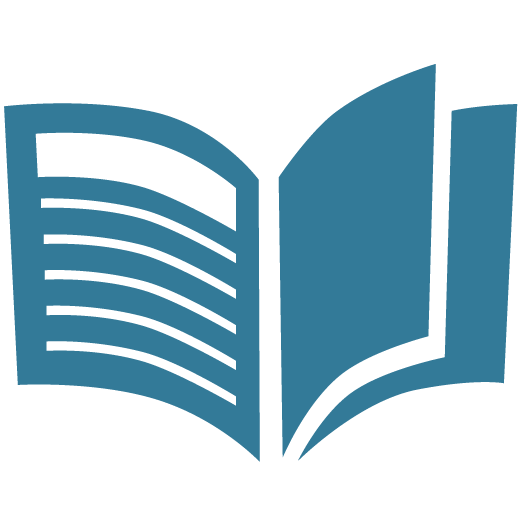Most BI vendors sell their tool per-user. This means that businesses have to pay for every set of credentials that they issue to their BI instance. It doesn't matter whether the user is an employee, executive, client, or customer, if they want to access the BI instance, the business has to pay for the privilege.
This might seem inefficient, especially for those unused to per-seat pricing for business software. However, in the business software space, per-seat pricing is very common. Pretty much every type of business software uses per-seat pricing, from accounting software to project management tools.
Per-seat pricing can be a problem for a self-service BI tool. In many business tools, there are only a few people who actually need access to the tool. In an accounting tool, for example, only the accounting team and a handful of other employees really need access. The average employee doesn't need a user seat.
Since BI tools aim to capture a wider swath of business operations, businesses often need to dedicate more user seats to them. This ends up meaning that BI tools can have larger recurring fees than other tools, even if the per-seat cost isn't that high.
Businesses that try to minimize use of their BI tool, and only purchase a handful of user seats, often find that they can't access the full benefits of their tool. If only a limited amount of people can access the BI tool, then the sort of insight that the business will be able to pull out of their BI tool will be limited in scope as well.
Cost-conscious businesses have to make some tough decisions for user seats. Too many user seats, and businesses end up paying way too much more than they need to. Too few users, and they won't be able to get the sort of holistic, company-wide benefits that they're expecting to get.
Finding the exact number of user seats to buy is a challenging task. Businesses have all sorts of strategies that they use to find the exact right amount of user seats that they need.
User-seat strategies
Since every business's data requirements are different, every business has to come to their own conclusion about how many user seats to invest in. There are a few key things to remember, though.
First, it's usually very simple for a business to shift how many user seats they want to buy from month to month. As a business grows or shifts their data strategy, they may end up needing to change how many user seats they buy. BI vendors usually make this process very easy.
If a business wants to try a new user seat strategy, they can test it out for a month and see if it's effective. If it isn't, they can easily switch back to their old configuration without incurring any additional costs. This helps businesses to experiment with their implementation, so they can really dial in their strategy.
Second, businesses don't always need to pay the same price for each user seat. Many BI vendors offer different tiers of user seat, based on the sort of features the user needs access to. A fully-featured admin account is usually the most expensive, with discounts for less powerful accounts. Often, there's a bare-bones user option for just viewing visualizations.
Most businesses won't use the same level of user seat for all of their users. A good data access strategy will likely involve user seats at multiple different tiers. This helps to keep costs down, but still brings BI access to every part of a business.
Lastly, some businesses have their employees share credentials, to maximize the access to the BI tool while minimizing the cost. However, this strategy is usually a bad idea. Having multiple people using the same login creates all sorts of data governance problems, especially if there's no tracking who has access to the credentials and the account has admin privileges.
Sharing credentials in a BI tool, and in any business software, puts business data at risk. It's very unsafe, and it goes against the entire reason BI vendors use credential-based access at all. Businesses that share their login credentials are putting themselves in some very costly risk.
Buying user seats per employee may seem like an annoying requirement from a financial perspective, but it's very important for controlling access to sensitive data. Generally, businesses will need to be mindful of the one-credential-per-user rule.
User seats for everyone
At one end of the spectrum, businesses purchase user seats for every member of the organization who might have reason to access the BI tool. This is generally the most expensive data access strategy, but it ensures that anyone who wants to access data can do so.
Some businesses, especially larger ones, aren't too worried about the cost to bring BI credentials to every employee in their business. To them, the benefits of increased data access outweighs the increased costs of credentials.
To be sure, there are substantial benefits to giving data credentials to everyone in an organization. With more data access, more people at every level of the organization can use data insight to drive their decisions. However, it's just not economically feasible for most corporations to bring data insight to absolutely everyone.
At the other end of the spectrum, some businesses looking to minimize their costs only buy the bare minimum of user licenses. Often, businesses like these only purchase user licenses for key stakeholders like managers and executives, who then translate the insights that they find to their employees.
This approach can be useful for some businesses, especially for ones where the general trends revealed by the data are more important than real-world insight. The average employee may not need real-time access to their data, and so can rely on their superiors to give them data insights.
However, this approach does limit the kinds of insight that the business can access. Since all the data analysis goes through the same people every time, those people will tend to rely on the same sorts of analysis and it'll be difficult to get any sort of novel analysis.
Many businesses that use this sort of approach use a specific IT department or rely on a handful of data analysts for insight. This approach was very common when BI tools needed a large amount of technical expertise to operate. With self-service BI, this approach may still have its benefits, but it's not necessary.
Most businesses will want to strike a balance between these two extremes. They don't want to bankrupt themselves with user licenses, but they also want to make sure that anyone who can benefit from data can access that data.
It's useful to think about the sort of roles that can benefit most from increased data access. Those are the sorts of roles that businesses should target for BI credentials.
It's also helpful to really think about what each user will be doing within the BI tool. Not every user needs access to the entire BI feature suite. Most businesses that use a BI tool have just a handful of users with full admin access, who are responsible for transforming and connecting data, and most of their end users have less powerful, less expensive accounts.
The exact number of user credentials a business should buy will depend on their current situation, their size, and why they want to use a BI tool. There's no hard and fast rule for how many seats there should be; it'll change from business to business.
Embedded analytics
Embedded analytics presents a shortcut for businesses struggling to bring BI to their entire organization. With embedded techniques, businesses can put dashboards and visualizations on external pages that aren't managed by their BI vendor.
This allows businesses to share their BI content with people, without every user needing to have credentials. For instance, a business could embed a dashboard with valuable company-wide data on a page that employees access daily, like a time tracking portal.
Businesses can also pair embedded analytics with credentials-based access like with their BI tool, except in this case, the credentials are managed by the company themselves. This lets companies still control access to their data, but circumvents the need for a set of BI credentials for each user.
Embedded analytics is extremely useful for larger businesses with complex operations that don't want to pay huge fees for user licenses, but still want to make data available to a broad portion of their workforce.
For more information on how embedded analytics can change a business's data approach, click here.
Conclusion
Most BI vendors price their tool with a per-seat approach. This means that every user needs their own set of credentials to use the tool, and businesses need to buy credentials for every person that they want to have access to the tool.
User seats make up the majority of a BI tool's recurring costs. Most businesses will want to minimize their costs by limiting the amount of user seats that they purchase. There's a balance, though; if a business doesn't buy enough seats, they won't be able to properly use their tool.
Businesses need to find their correct balance and buy just the right amount of user seats. Some businesses will be more comfortable paying the increased costs for more user seats, while other businesses will have a more limited rollout.
There are some complications that can help businesses to tailor their price. First, most BI vendors offer a tiered system for their user seats; businesses can pay less money for less powerful accounts. Second, businesses can change how many seats they buy from month to month, so they're not locked into the same strategy they begin with.
Figuring out how many user seats to buy is one of the biggest problems that BI buyers have, and the answer changes wildly from business to business. Businesses need to be conscious of their own personnel and data needs before they make any decision.