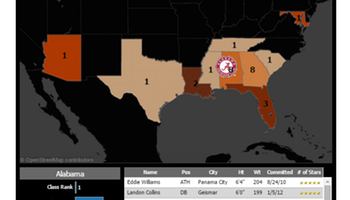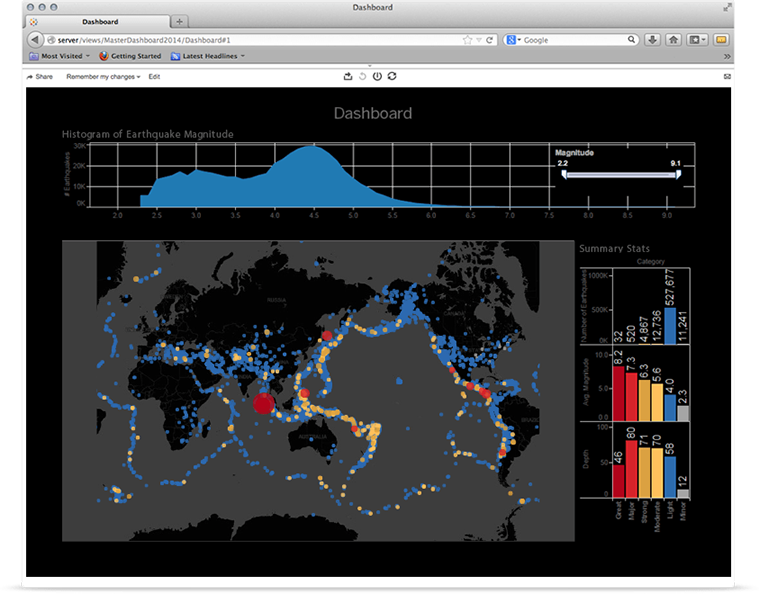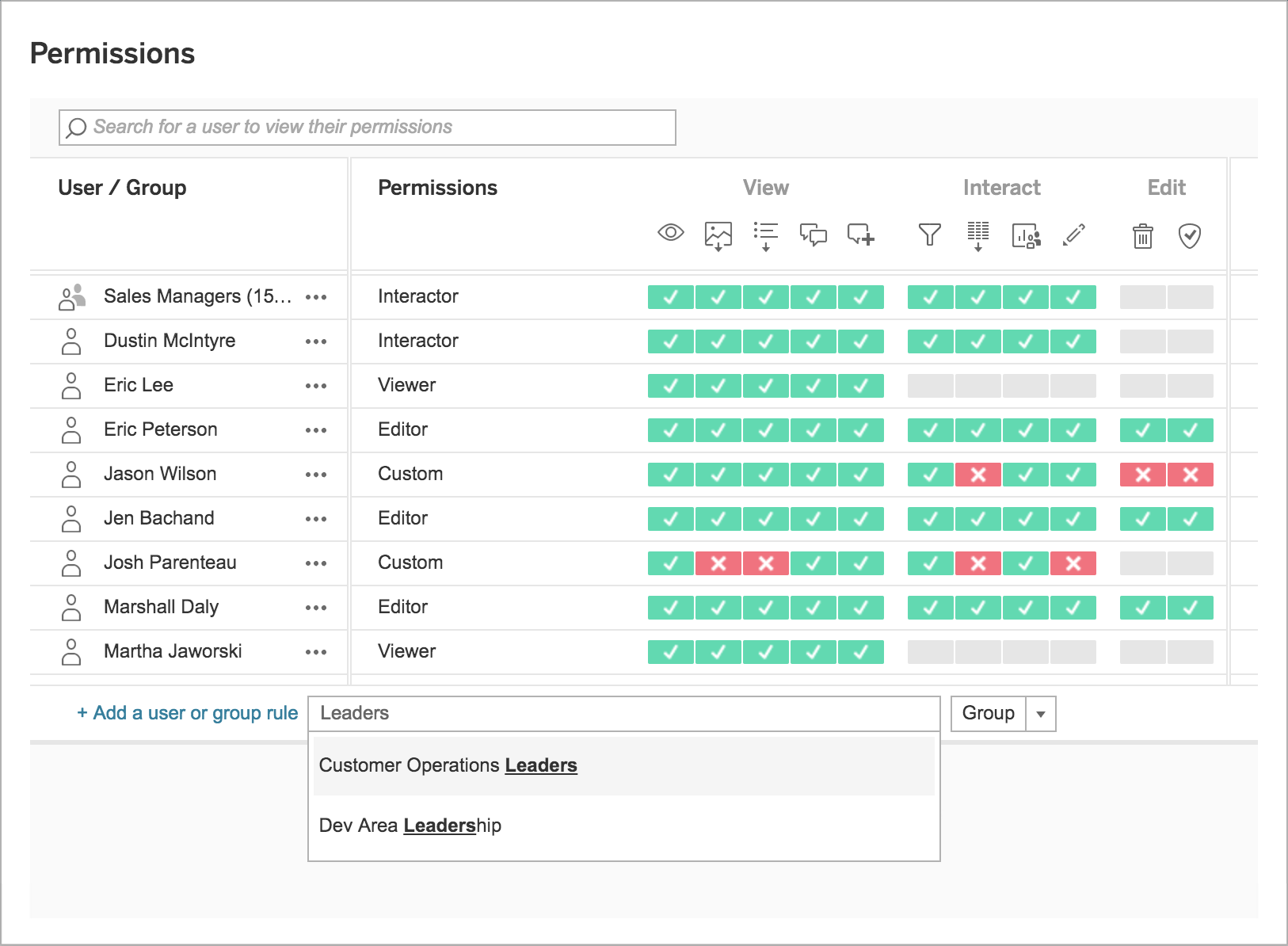Tableau is one of the few business intelligence tools that advertises flat rates. Many tools don't offer flat rates for their software, because customer needs vary so much in the business intelligence space. For most BI businesses, flat rates aren't flexible enough to ensure that each company is paying the right amount for their tool. For instance, a large customer might be underpaying and not getting the support they need, while a smaller customer may be overpaying for a solution they don't need. Flexible pricing helps customers and BI merchants find the pricing model that works best for both parties.
However, Tableau's flat rates have advantages of their own. They're more transparent, meaning it's easier to budget out what Tableau might cost without speaking to Tableau personally. At other software companies, a potential customer might have to explain their business and use case to a few different sales personnel before they can even start discussing the potential price of a solution. Tableau's prices, on the other hand, are right on their website, meaning that potential customers don't need to do much work to find them out.
Tableau offers a few different pricing tiers. This helps their pricing to be more flexible, since there aren't just one or two one-size-fits-all solutions. Businesses can select the tiers that make the most sense for them, without having to negotiate an entirely new pricing structure.
Some of Tableau's advanced features aren't included in the basic Tableau experience. Their enhanced data governance features and their advanced server management features for on-premise implementations are only available as optional add-ons for an additional fee. Many of these add-ons only are really necessary for enterprise scale businesses. While some may feel cheated that their basic Tableau experience doesn't include these features, it actually saves most businesses money to only pay for these features if they need them. The prices for these add-ons aren't posted on Tableau's site, but the fee structure is fixed.
Before a business buys Tableau, they have to decide which version of Tableau they'd like to use. There are two main Tableau business intelligence products - Tableau Online and Tableau Server. We'll talk about Tableau Embedded Analytics later; unless you're specifically looking for an embedded solution, you'll be looking at either Tableau Online or Tableau Server.
Tableau Online is Tableau's cloud-based BI solution. It doesn't require any on-premise implementation, and all data is stored on Tableau's servers. Tableau also does all the hard computational work. Tableau Online is slightly more expensive than Tableau Server, but it saves on server costs and computing power.
Tableau Server is Tableau's on-premise BI solution. Those that buy Tableau Server must implement it on their own servers or on a third-party cloud-based server. There are a few reasons a business might prefer an on-premise solution, but in general, we recommend choosing a cloud-based tool.
All of Tableau's tools are sold per-seat. One purchase of a Tableau license only gives a business one set of login credentials. If a business wants more login credentials, they need to pay for them.
Tableau has three different pricing tiers - Tableau Creator, Tableau Explorer, and Tableau Viewer. Below is an overview of Tableau's pricing structure with brief explanations about what each tier offers.
Tableau Creator is 70$ a month. It's the most powerful Tableau tier; it offers access to every Tableau feature that isn't specifically sold as an optional add-on. Tableau Creator is the only tier that allows access to Tableau Desktop; every other tier has to use the web app.
Every business has to buy at least one Tableau Creator license. That Tableau Creator account will serve as the 'core' of that business's BI implementation. Many businesses that use Tableau only give Creator access to a few senior employees. Many employees don't need access to all of the features that Tableau Creator offers. There are tiers that are a better fit for those employees.
Tableau Explorer is 42$ a month on Tableau Online and 35$ on Tableau Server. Tableau Explorer doesn't have the advanced data management features that Tableau Creator offers, but it allows users to edit and interact with data in much the same way. It's a good choice for users that don't need to interact with Tableau's complex features, but still need to interact with data in some way.
Tableau Explorer doesn't have many of the data governance and data preparation features that Tableau Creator does. Tableau Creator is better for those actually running a company's business intelligence system, but Tableau Explorer is better for mid-level employees who need to use collected data. For employees that just need to view data, there's one last tier.
Tableau Viewer is 15$ a month on Tableau Online and 12$ on Tableau Server. Tableau Viewer is the cheapest, most limited Tableau tier. It's best for those who only need to view data. This tier lacks many of the editing and data analysis features that the other tiers have.
With these three tiers, businesses can organize their BI tool in the same way they organize their corporate hierarchy. One common method of implementing Tableau is in a top-down approach. Senior staff and system administrators have access to the most powerful Tableau Creator accounts, mid-level employees and managers use Tableau Explorer, and low-level and frontline workers have Tableau Viewer accounts.
There's no limit to how businesses can configure their Tableau accounts among their workers, as long as they have at least one Creator account. In this way, Tableau has a lot of flexibility. It's an advantage to be able to pull new Tableau accounts off the shelf for a clear price.
Tableau is also a great choice for freelancers, as 70$ a month gives access to all Tableau features, plus Tableau's data preparation tools and its desktop app. There's no requirement to buy any additional accounts beyond the original Creator account. Only a few of Tableau's competitors can accommodate freelancers this well.
Businesses can also use Tableau for embedded analytics. Since every business has different requirements in how they want their embedded analytics implemented, Tableau does not advertise a flat rate for that service.
Tableau also offers special enterprise pricing. Businesses can get discounts if they need more than a hundred Tableau accounts, but they'll need to contact Tableau sales to figure out the details of that pricing.
Tableau offers more visibility in their pricing than many of their competitors. Their most powerful tier is 70$, their mid-tier option is around 40$, and their least powerful account costs about 15$. Users need to buy at least one 70$ account, but can customize their experience from there.
 Many users love how many data connectors Tableau offers.
Many users love how many data connectors Tableau offers. Tableau has vast online resources and a large support community, which many users really like.
Tableau has vast online resources and a large support community, which many users really like. Several users commented how quick and easy it is to create dashboards and reports.
Several users commented how quick and easy it is to create dashboards and reports. Many users find Tableau to be expensive, especially for small businesses or individuals.
Many users find Tableau to be expensive, especially for small businesses or individuals. Users would like more features for Enterprise BI including, ELT, complex transactions, and robust conditional formatting.
Users would like more features for Enterprise BI including, ELT, complex transactions, and robust conditional formatting. Users found that using too much data can make graphs and charts unreadable.
Users found that using too much data can make graphs and charts unreadable.