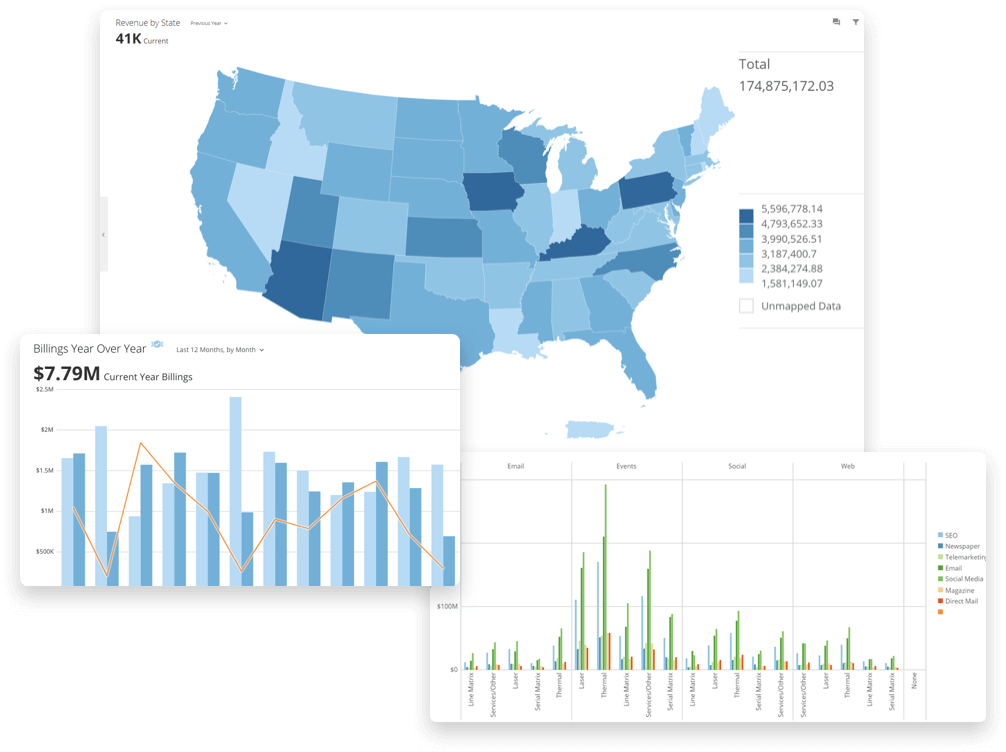
Domo offers a few different product demos. In these product demos, Domo experts will walk you through the software's features, helping you to understand how the product works. Domo can be a complicated tool at points, so signing up for a demo is extremely useful. Getting a feel of how Domo actually operates helps businesses to know if it's the right choice for their use case.
Sign up for a Domo demo here.
If you sign up for a Domo demo, Domo support staff will reach out to you to schedule a time to show off the product. Some business intelligence companies claim that they have product demos, but in reality only offer a set of videos that dryly explain how to use the software.
Domo's demo is actually a demonstration. Domo's support team will walk you through the software personally, answering questions and clarifying pain points along the way. The support team can help you deepen your understanding of their product. With a demo that's just a few product videos, it's impossible to get any in-depth insight into what a product can do.
Domo doesn't offer a one-size-fits-all demo. The company will work with you to figure out what features of Domo are most important to your business and use case. Interested customers can select a few different demo subjects; the support staff will then focus on that aspect of Domo when giving the demo.
The demo can contain more insight on how to connect Domo to other pieces of software on your network. While connecting to different tools is usually fairly easy within Domo, it can have some nuance. It's helpful to know more about the details of Domo's connector suite before you make a purchase, especially if you plan to connect Domo to many different pieces of software.
The demo also can show how to find your data within Domo once it's already been loaded in, and then taking that data and transforming it into something that can be visualized. This is a very important part of the data pipeline, and businesses need to make sure that Domo's tools will actually work for what they plan to do.
Customers can learn more about Domo's data visualization suite through their demo. Domo has one of the most robust data visualization suites on the market. While the software is intended to mostly be self-service, it's helpful to see exactly how Domo's data visualizations tools work before you commit to it.
Since the demo has such a high degree of personalization, potential customers can ask to see the visualizations that matter the most to them. If your organization only plans on using a handful of graphics, you don't need to sit through all the rest to get to the good stuff.
This demo topic will also feature some insight into Domo's dashboards. For many businesses, dashboarding is the business intelligence feature that's most important to them. They want to know that Domo can actually build the dashboards they need before they make their purchase. With a demo, they can see how Domo's dashboarding features work and decide whether they're a good fit.
In a demo, businesses can see how to bring their data from multiple different software tools into one unified data stream. One of Domo's major strengths is its Magic ETL feature, which allows users to easily create new data streams by combining and transforming the data they already have. With a demo, businesses can see exactly how Magic ETL works and get ideas on how it can help their data discovery.
Domo's experts can help businesses see how to use automation in their everyday operations. If a business is interested in learning about them, then in the demo, they'll show off how to use Domo's suite of automations to speed up workflows and make them more efficient. Automations can be a very powerful tool, but they can be difficult to manage properly. With more insight into how automations work, businesses can leverage them more effectively, and figure out how they can be of use if they do end up purchasing Domo.
For many businesses, it's important to be able to use their business intelligence tool from a mobile app. Those businesses will want to see how Domo works on phones and tablets. A demo can show them Domo's mobile reporting tools. With more insight into what Domo looks like on mobile, businesses can be sure that the software will work for them and their employees.
The demo can also show off Domo's alerting capabilities. Businesses need to know how to set up alerts for their KPIs, so that everyone knows when things are going wrong. A demo can help to clarify how Domo's alerting system works, so that businesses know if it'll work for their use case.
Domo also has some collaboration tools, like an in-app chat function and user profiles. Some businesses may want to use these tools in addition to their other team collaboration tools, while others might not want to use them at all. Regardless, businesses can schedule a demo to learn more about them and decide whether they make sense to use.
Domo's demo is extremely personalized. When you sign up for the demo, you'll be asked which Domo features you'd like to learn about. Once you're actually on the call with your Domo support staff member, you'll be asked even more questions about your business, your use case, and what you'd like to see in the demo. This is so that Domo doesn't waste any of your time by showing you a demo for features you have no intention of using.
Domo does offer a free trial, but often, first-time Domo users can't figure out how to use Domo's more complicated features without a little bit of outside help. A demo allows for a more guided introduction to Domo's features, which can help your business to start its relationship with Domo on the right foot.
The demo can cover any number of topics, from simple features like Domo's visualizations and dashboarding tools, to more complicated features like automation and data transformation. If you have any questions about how Domo can be used, reach out for a demo today.


