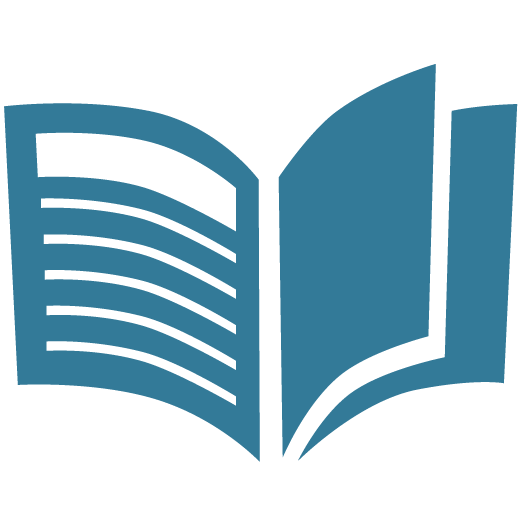1. What is embedded analytics software?
Embedded analytics software gives an added layer of visibility and useful data analytics for managers, to enhance their existing software’s functionality. It makes use of that software’s Business Intelligence (BI) capabilities and translates it via dashboard and reporting functions, making it ideal for real-time CRM, accounting, and HR operations.
2. The benefits of embedded analytics software
Data modeling: Enhance and improve already installed applications, to allow users to harvest, define, manage, and visualize live information, enabling the analysis of established trends and predictions of future behavior.
Better value and more user friendly than full BI applications: Embedded analytics software is almost always less expensive to buy than “full” BI solutions. As it integrates with programs already in use, it is able to use data from these in the best ways to suit your individual business needs. This in turn makes employee training easier and cheaper, as this only has to be done once.
3. Typical embedded analytics software features
Dashboard: Single screen text and graphical visualization of key performance indicators and business-critical data points.
Interactive reporting: Enables creation of bespoke reports, using data filters and user tools to customize reporting according to departmental and stakeholder needs.
Data blending: Use data from several sources to produce one dataset, containing relevant and useful business information data.
Data visualization: Display relevant, analyzed data points and sets, by means of viewer-friendly charts, schematics, and images.
Third-party app integration: Work seamlessly with third-party apps, successfully exchanging and using analyzed data.
Self-service functionality: Easily execute data analysis with minimal need for IT support staff.
4. The cost of embedded analytics software
Embedded analytics software is marketed on per user per month payment plans, which are usually placed in a three-tier range hierarchy, based on starting price.
Price ranges:*
$10 - $15
$15 - $325
$325+
*These prices include the entry-level, lowest cost products, as per vendor websites on 23 July 2019. They relate to the 25th, 75th, and 100th percentiles of relevant rate information on relevant websites selling sample products.
These ranges refer to products’ base plans’ prices. Enterprise and premium versions of these offerings are available, which will be more costly but include extra functionality, such as big data analytics, advanced administration tools, original equipment manufacturer data, and data stories.
5. Considerations when buying embedded analytics software
Ease of integration and functionality: Before buying embedded analytics software, always check that the products on a shortlist are easily compatible with apps, hardware, firmware, and software programs already being used by your business. After this, determine whether the type of analytics offered by a potential purchase is exactly what your business actually requires; only buy software that adds value to existing systems, and avoid paying for useless analytics.
The total cost of ownership: The purchase price should be only one part of the calculations when considering buying embedded analytics software. After this initial outlay, you may need to invest in staff training, IT, or training support. It is likely that software with the lowest initial cost may require more in further fees down the line, including subscriptions and maintenance costs. Consider the life cycle of your potential purchase, and what costs it will incur during that time.
6. Relevant trends
Not surprisingly, artificial intelligence (AI) is changing the likely future of embedded analytics software. AI allows for proactive analytics; due to faster, intuitive, and accurate prediction functionality, users can gain extremely detailed insights into performance, using both historical and real-time workflow data. This encourages a much more hands-on, interventionist use of data analytics, thanks to early detection of anomalies.